Disable external user registration in Power Apps Portal
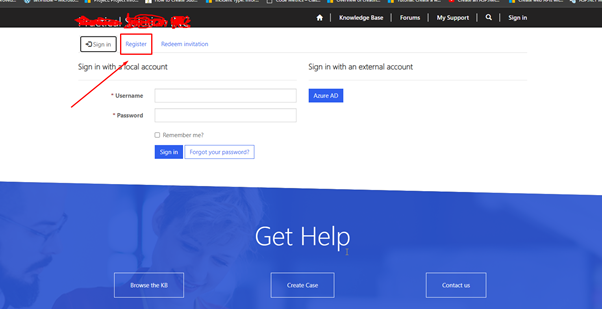
By default, on Sign In page we get new registration option in Power Apps Portal. But many times, we do not want external user to register on our Portal. Here is my blog that will guide you to disable registration of External user on Power Apps Portal. Login to https://make.powerapps.com and under Apps Section click on ellipsis of your Portal App. Now, Click on details. On details page, there is an Identity Provider Section click on Authentication settings (gear icon on the section). On Authentication settings form, disable open registration and click save. Now, go to Sign In page and you will find registration option is now disabled. Hope this helps!