Send note's PDF as email attachment using Power Automate
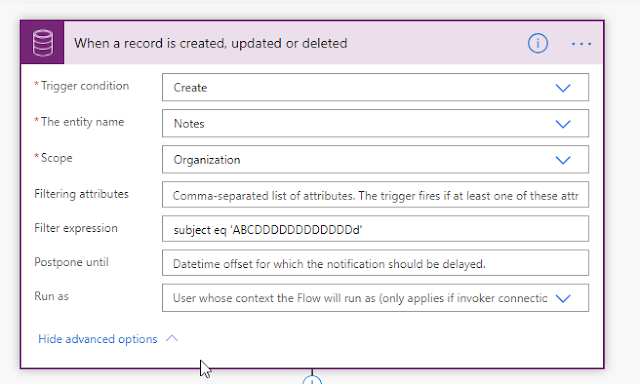
Many times, we may get requirement to send PDF attached in notes as Email to a person. This blog will guide you on how you can do the same. In this blog, we will trigger a flow on notes Entity when a note is created Steps: 1. Add 1 st step as when a record is created in notes entity(annotation) with filter expression as subject eq "ABCDDDDDDDDDDDDd Note: “ABCDDDDDDDDDDDDd” is used to trigger a flow when subject field of note’s record is equal to " ABCDDDDDDDDDDDDd’. 2. Send an Email to user with required details. Here an Important thing is to convert the document (Base 64 file content) in binary string i.e. (“ base64ToBinary(triggerOutputs()?['body/documentbody']) ” ) without conversion, the PDF will not work in email attachment. 3. Now you have successfully able to send PDF as E-mail attachment. Hope this helps!
