Trigger an Email when account is created in D365 CRM using Azure Logic App
Click here to see, how to create Azure Logic App
- Search
for common data service and select trigger as When a record is created.
- Select
Environment, Entity Name, Scope.
- Click
on new step.
- Search
office 365 outlook and click on Send an email.
- Now,
fill in the required data.
- Once, all the details are filled in send email connector as shown above, click save.
- Now,
create a new account record in D365 CRM. In my case, I created account with name
Tejesh Enterprise.
- An
email will be triggered to the person with the details specified in connector.
Hope this Helps!


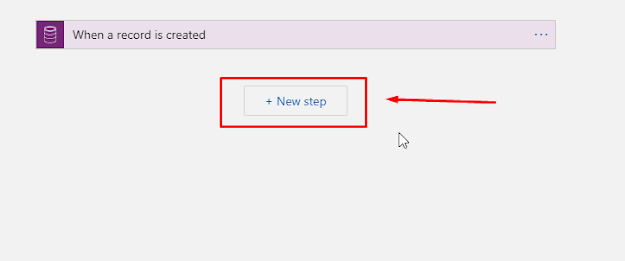






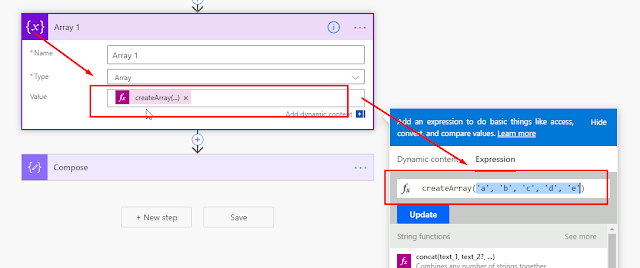
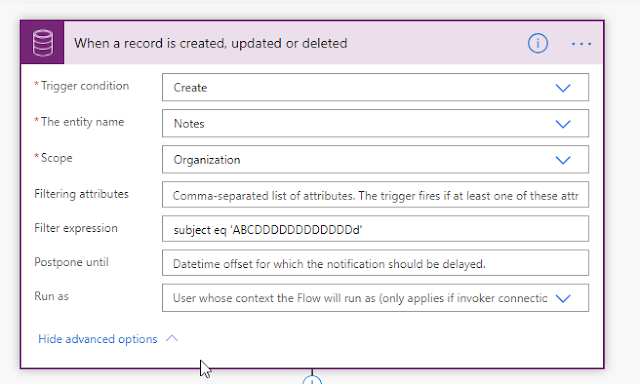
You have given a lavishly enlightening article about It is a gainful article for myself and furthermore supportive for the individuals who are befuddled. Gratitude for sharing this data here.Dynamics 365 CRM Customer relationship management Services
ReplyDelete