Send a notification on Microsoft Teams when a record is created or Updated or Deleted in D365 CRM using Power Automate
Steps involved in Power Automate:
- Select trigger, in my case I used CDS connector (Current Environment) when a record is created, updated or deleted.
- Select trigger condition, in my case I used Update.
- Select entity name, in my case I used Opportunities.
- Select
Scope, Organization.
- Add
new step to flow.
- Search
Microsoft Teams and select Post a message.
- Select Team where you want to post a message.
- Select Channel from team where you want to send a notification.
- Enter
Message in message box.
- Click
Save and check teams.
Hope this
helps!!!





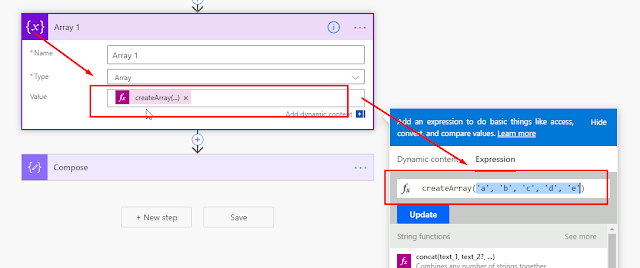

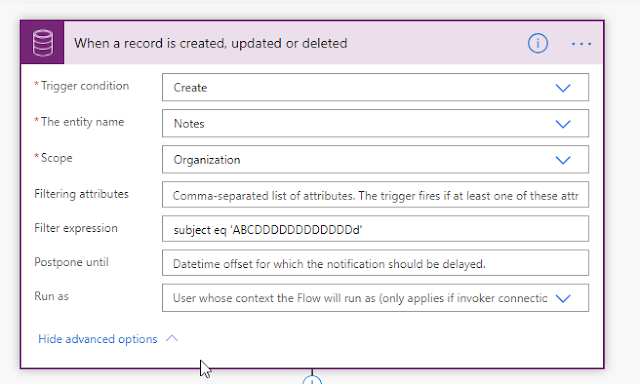
It’s imperative you register and make a deposit before downloading 원 엑스 벳 the green Spin Casino APK button. It helps if Kiwis maintain VIP membership at other casinos end result of|as a outcome of} that tends to authenticate the gambler’s capacity maintain up} the sophistication required to knock on the Spin Casino club’s door. Failing that, it’s the longer route of mustering one hundred fifty,000 loyalty points and depositing minimal of|no less than} $NZ10,000 to have the VIP club think about your eligibility before extending an official invite. When you sign up with Lucky Tiger Casino and use the promo code “BUBBLEMAGIC” they’ll offer you sixty six free spins just for signing up. Every day we give you chance of|the potential of|the potential for} winning Free Spins / Cash prizes / Gifts, by completing day by day missions.
ReplyDelete