IF function in Power Automate
Many times, in Power automate we set a variable based on some condition and to achieve that, we use condition control action, but we can avoid using action and use If function instead. This blog will guide you on how you can use If function instead to using condition control action.
Use Case:
When an Account
is created in D365 CE, Initialize the variable and set its value as
description. If description is unavailable, then set value as NA.
Steps:
- When
an Account is created in D365 CE.
- Add a Compose action and enter if(equals(triggerOutputs()?['body/description'],null),'NA',triggerOutputs()?['body/description']) as expression in Input Field of connector.
- In above
Step (2) it checks if description is null then set “NA” as output else set description
as output.
- Initialize
a variable of type string and set its value as Output of compose action.
- Create an Account and check if we get the desired result.



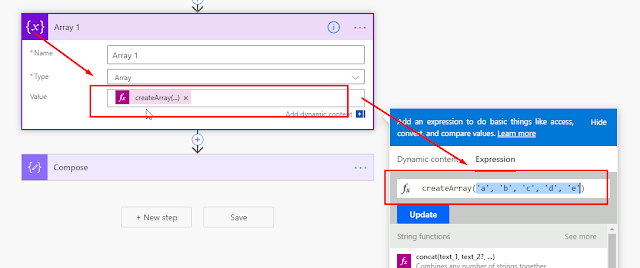

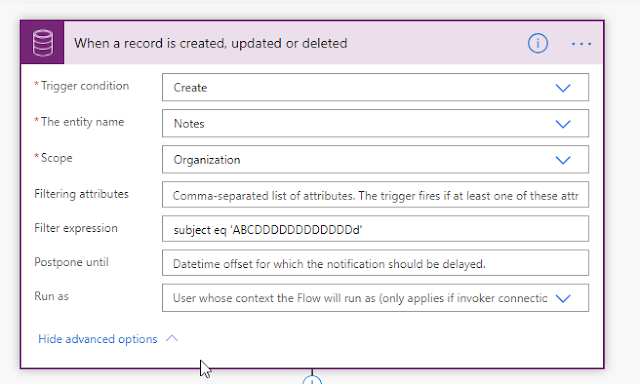
Harrah's Cherokee Casino Resort - Hendon Mobhub
ReplyDeleteHarrah's 경산 출장안마 Cherokee Casino Resort is a 서산 출장마사지 casino and hotel 전라북도 출장샵 in 보령 출장마사지 the mountains 김천 출장샵 in Cherokee, North Carolina. Harrah's Cherokee Casino Resort is a